Table of Contents
What is an OTG Cable?
Introduction
OTG Cable to Micro USB : In the modern world of technology, staying connected and transferring data efficiently is crucial. On-The-Go (OTG) cables have revolutionized the way we use our mobile devices, transforming them into fully functional hosts capable of connecting to various peripherals such as flash drives, keyboards, and even printers. This small yet powerful accessory enhances the functionality of smartphones and tablets, making them even more versatile than ever before.
An OTG (On-The-Go) cable is a special type of USB adapter that allows mobile devices to connect directly to other hardware. Unlike traditional USB cables that are designed primarily for charging and data transfer between a phone and a computer, OTG cables enable direct communication between two devices without the need for a middleman. This capability essentially turns your smartphone or tablet into a mini-computer, allowing it to control and access other USB-enabled devices. Whether you need to transfer files quickly, play games using a controller, or connect a keyboard for easier typing, an OTG cable provides a simple yet effective solution.

Why Use an OTG Cable?
OTG cables have become essential accessories for many smartphone and tablet users due to their ability to expand the functionality of these devices. Here are some compelling reasons to use an OTG cable:
- Direct File Transfers: One of the primary reasons people use OTG cables is for file transfers. If you want to move files between a USB flash drive and your smartphone without needing a laptop or desktop computer, an OTG cable makes the process seamless.
- Peripheral Connectivity: With an OTG cable, you can connect external peripherals such as a mouse, keyboard, or even a gaming controller to enhance your experience.
- Enhanced Productivity: If you work from a tablet or smartphone, an OTG cable allows you to connect a full-sized keyboard, making it easier to type documents, send emails, or take notes.
- Access External Storage Devices: If your phone’s internal storage is full, you can connect an external hard drive or a USB stick using an OTG cable to access and manage your files.
- Printing Documents Directly: You don’t need a computer to print documents—just connect your smartphone to a compatible printer using an OTG cable.
- Using a USB Ethernet Adapter: If you need a stable internet connection and Wi-Fi isn’t available, an OTG cable allows you to connect a USB-to-Ethernet adapter to your mobile device.
A Brief History of OTG Technology
The concept of USB On-The-Go (OTG) was first introduced in the early 2000s as a way to enable direct device-to-device communication. Before OTG, users had to rely on computers to act as intermediaries for file transfers and peripheral connections. With the advent of smartphones and tablets, the need for a more versatile and portable connectivity solution became apparent, leading to the widespread adoption of OTG technology.
Initially, OTG functionality was limited to a select number of high-end devices, but today, it is a common feature in most modern smartphones and tablets. The increasing demand for mobile computing solutions has made OTG an essential tool for both professionals and casual users alike.
How OTG Technology Works
At its core, OTG technology works by allowing one device to act as a host, while the other functions as a peripheral. In traditional USB connections, computers typically act as the host, controlling the connected devices. However, with an OTG cable, a smartphone or tablet can assume the host role, giving it the ability to interact with USB accessories in much the same way a computer would.
When you plug an OTG cable into your mobile device, it automatically detects the connected hardware and configures itself accordingly. Some devices require OTG-enabled software or drivers, but most modern smartphones and tablets support plug-and-play functionality. This means that you can immediately use the connected device without needing to install any additional applications or drivers.
The Growing Importance of OTG Cables
As smartphones become more powerful, the demand for enhanced connectivity continues to grow. More people are using their mobile devices as their primary computing tools, which means the ability to connect peripherals is more important than ever.
Here are a few reasons why OTG cables are becoming increasingly important:
- Portability: Unlike bulky laptops, smartphones and tablets are easy to carry around. With an OTG cable, users can enjoy desktop-like functionality without the added weight.
- Convenience: Whether you’re a student, business professional, or traveler, an OTG cable makes it easy to transfer files, use external peripherals, and enhance your mobile device’s usability.
- Affordability: OTG cables are relatively inexpensive compared to other data transfer solutions, making them an accessible and cost-effective option for most users.
- Versatility: The ability to connect multiple types of USB devices makes OTG cables an indispensable accessory for anyone who wants to maximize the potential of their smartphone or tablet.
Understanding OTG Cables
How OTG Works
An OTG cable modifies the connection between two devices by allowing a smartphone or tablet to function as the USB host while the connected peripheral operates as a client.
Types of OTG Cables
- Standard OTG Cable – Features a Micro USB connector on one end and a USB-A female port on the other.
- Micro USB to USB-C OTG – Useful for modern devices with USB-C compatibility.
- Dual USB OTG – Includes a standard USB port plus Micro USB or USB-C.
Benefits of OTG Cables
1. Seamless Data Transfer
One of the biggest advantages of using an OTG cable is its ability to facilitate quick and easy data transfers between devices. With an OTG cable, you can:
- Transfer files between a smartphone and a USB flash drive without needing a PC.
- Move large files such as videos, photos, and documents from an external hard drive to your mobile device.
- Share files directly between two smartphones using an OTG adapter.
- Backup important files from your phone onto external storage to free up internal memory.
Unlike cloud-based solutions that require an internet connection, OTG file transfers are instantaneous and work offline.
2. Enhanced Productivity with External Keyboards and Mice
For those who use their smartphones or tablets for work, an OTG cable enhances productivity by allowing external peripherals such as keyboards and mice to be connected. This is particularly useful for:
- Typing long documents or emails without relying on the on-screen keyboard.
- Using a mouse to navigate interfaces more quickly and accurately.
- Working on spreadsheets or presentations efficiently on a tablet.
- Programming or coding on a mobile device with a full-sized keyboard.
3. Expanded Storage with USB Drives and External Hard Drives
Many smartphones and tablets come with limited internal storage, which can quickly fill up with apps, photos, and videos. OTG cables allow you to:
- Connect USB flash drives and access additional storage instantly.
- Use an external hard drive to store and access large files.
- Watch movies or listen to music directly from an external storage device without copying files to your phone.
- Free up space on your mobile device by transferring files to external storage.
4. Gaming Support with Controllers
For gaming enthusiasts, OTG cables can provide a console-like experience on mobile devices by enabling the connection of gaming controllers. This is beneficial for:
- Playing games with a USB or Bluetooth gamepad for better control and precision.
- Enhancing gameplay performance in racing, shooting, and action games.
- Reducing hand strain by using an ergonomic controller instead of on-screen controls.
- Connecting a mechanical keyboard and mouse for first-person shooter games that require fast reflexes.
5. Direct Printing Without a Computer
An OTG cable allows you to connect a mobile device directly to a printer, eliminating the need for a laptop or desktop. This is especially useful for:
- Students needing to print assignments and reports directly from their phone.
- Business professionals printing invoices, contracts, or documents on the go.
- Photographers printing high-quality images from a phone without using a PC.
6. Access to USB Accessories
With an OTG cable, your mobile device can connect to a wide range of USB-powered accessories, including:
- USB microphones for high-quality audio recording.
- USB-to-Ethernet adapters for a stable internet connection.
- USB DACs (Digital-to-Analog Converters) for superior audio quality when listening to music.
- Barcode scanners for inventory management and retail businesses.
7. Direct Connectivity Between Two Smartphones
With an OTG cable, two smartphones can be directly connected, allowing for:
- Fast file sharing without requiring a third device.
- Phone-to-phone charging, where one device can act as a power source for another.
- Transferring contacts, messages, and app data between old and new phones during an upgrade.
8. Recover Data from a Corrupt Device
An OTG cable can be a lifesaver when it comes to data recovery. If your smartphone’s screen is broken or unresponsive, you can:
- Connect a USB mouse to navigate and access files.
- Transfer data to a flash drive before resetting the device.
- Use an external keyboard to type and unlock the device.
9. Improve Media Streaming Experience
An OTG cable enables better media streaming by allowing:
- Direct playback of HD movies and music from an external drive.
- Connecting to an external DAC for superior audio quality.
- Attaching a TV tuner for watching live television on a mobile device.
10. Enhanced Internet and Networking Capabilities
For those who require a stable and fast internet connection, OTG cables can be used to:
- Connect a USB-to-Ethernet adapter for wired internet access.
- Attach a USB modem for mobile internet access.
- Enable fast data transfer between a mobile device and a network-attached storage (NAS) device.
OTG vs Regular USB Cables
| Feature | OTG Cable | Regular USB Cable |
| Device Role | Acts as a host | Functions as a standard connection |
| Two-Way Communication | Yes | No |
| Supports Peripherals | Yes | No |
| Common Uses | Connects USB drives, keyboards, and more | Charging & data transfer onl |
Common Uses of OTG Cables
- Connecting USB Flash Drives – Transfer files easily.
- Using Keyboards & Mice – Improve productivity on tablets.
- Plugging in Game Controllers – Better gaming experience.
- Accessing External Hard Drives – Expand storage options.
- Direct Printing – Connect to printers without a PC.
Conclusion: Is an OTG Cable to Micro USB Worth It?
OTG cables are a game-changer in the world of mobile connectivity. They eliminate the need for a computer, allowing users to connect external devices directly to their smartphones or tablets. Whether you’re a tech enthusiast, a professional, or just someone who needs an easier way to transfer files, an OTG cable is a must-have accessory.
By understanding how OTG technology works and exploring its many applications, you can unlock the full potential of your mobile device. As technology continues to evolve, the role of OTG cables will only become more significant, making them an essential tool for modern digital life.
FAQs
1. Can I Use an OTG Cable on Any Android Device?
Not all Android devices support OTG. Check your device’s specifications to confirm compatibility.
2. Does OTG Cable to Micro USB Work with iPhones?
No, iPhones use Lightning or Type-C ports, so OTG cables for micro USB won’t be compatible.
3. What Can I Connect Using an OTG Cable?
You can connect flash drives, keyboards, mice, game controllers, and more.
4. How Can I Tell if My Device Supports OTG?
Use an OTG checker app or refer to the device’s manual to verify compatibility.
5. Are There Any Limitations of OTG Cables?
Yes, OTG cables may drain your device’s battery faster and have limited support for certain peripherals.
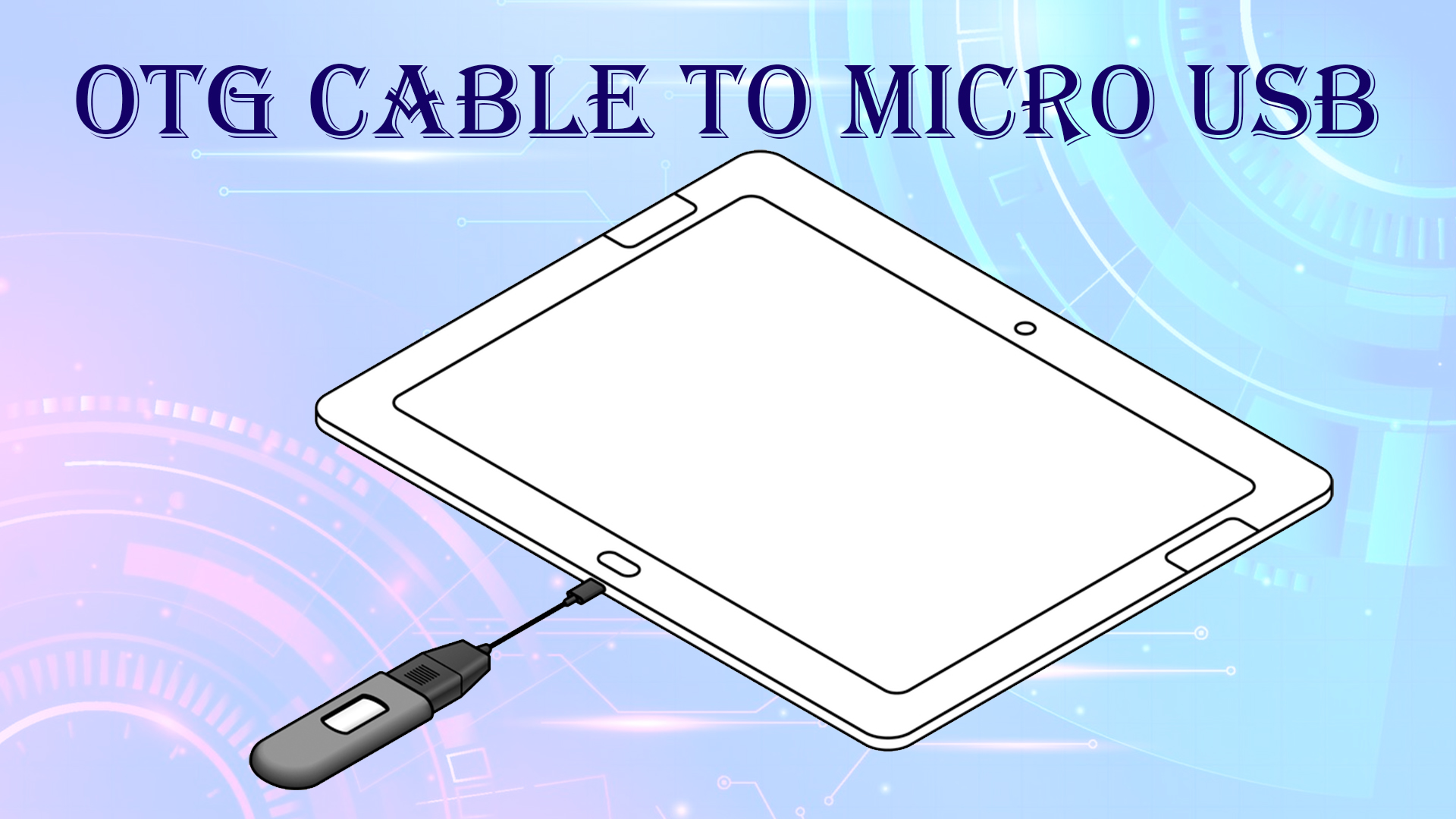
1 thought on “OTG Cable to Micro USB : Awesome 2025 Guide”